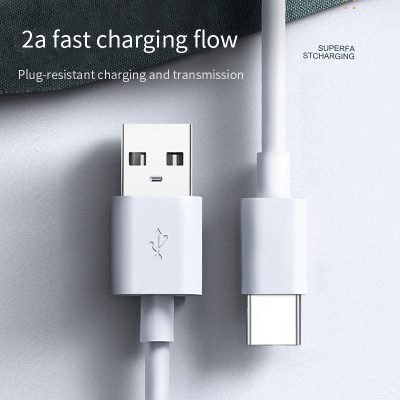Before buying USB C to A cables, it’s essential to consider several factors to ensure you choose the right cable for your needs. Here’s what you need to know:
1. Data Transfer Speed
- USB Standards: Cables come in different standards, including USB 2.0 (480 Mbps), USB 3.0 (5 Gbps), USB 3.1 (10 Gbps), and USB 3.2 (up to 20 Gbps). Choose a cable that matches the data transfer speed required for your tasks.
2. Charging Capabilities
- Power Delivery (PD): USB C to A cables support varying levels of power delivery. If you need fast charging, ensure the cable supports high wattage, typically up to 100W for rapid charging of laptops and other devices.
3. Cable Length
- Short Cables: Ideal for close-range connections, reducing cable clutter.
- Long Cables: Suitable for greater flexibility but ensure they maintain performance over longer distances without signal degradation.
4. Build Quality
- Materials: Look for cables with durable materials like braided nylon or reinforced connectors. High-quality build ensures better longevity and resistance to wear and tear.
- Connector Strength: Reinforced or strain-relief connectors can prevent fraying and breakage.
5. Compatibility
- Device Ports: Verify that your devices have the appropriate USB C and USB A ports.
- Protocol Support: Some cables support additional protocols like DisplayPort or HDMI. Ensure the cable supports the protocols required for your use case.
6. Certification
- USB-IF Certification: Choose cables that are certified by the USB Implementers Forum (USB-IF) to ensure they meet industry standards for performance and safety.
- Safety Standards: Ensure the cable adheres to safety standards to prevent overheating and potential hazards.
7. Brand Reputation
- Trusted Manufacturers: Opt for cables from reputable brands known for their quality and reliability.
- User Reviews: Check user reviews and ratings to get insights into the cable’s performance and durability.
8. Price vs. Value
- Budget Considerations: While higher-priced cables often offer better build quality and performance, there are affordable options that provide good value for money. Balance price with the features you need.
9. Warranty and Support
- Warranty: Look for cables with a warranty to cover potential defects or issues.
- Customer Support: Reliable customer support can be valuable if you encounter problems with the cable.
10. Additional Features
- LED Indicators: Some cables come with LED indicators to show charging status or connection status.
- Magnetic Connectors: For easy and secure connections, some cables feature magnetic connectors.
Conclusion
When buying USB C to A cables, assess your data transfer and charging needs, consider the build quality, and ensure compatibility with your devices. Opt for certified cables from reputable brands and balance price with the value offered. By paying attention to these factors, you can select a cable that meets your requirements and enhances your connectivity experience.