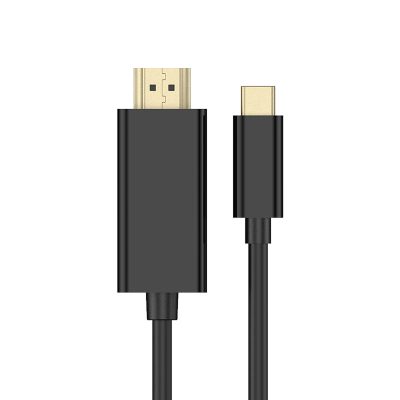Comparing USB C to HDMI Cables: Which One is Right for You?
Selecting the right USB C to HDMI cable can significantly impact your viewing experience. With various options available, it’s essential to understand the differences and choose a cable that suits your specific needs. Here’s a guide to help you compare and select the best USB C to HDMI cable for your situation.
1. Resolution and Refresh Rate
4K at 60Hz
- Best For: High-definition displays, gaming, and professional work requiring detailed visuals.
- Features: Provides sharp, clear images with smooth motion.
1080p at 60Hz
- Best For: Standard HD displays or less demanding applications.
- Features: Suitable for everyday use, with good video quality but not as detailed as 4K.
8K Support
- Best For: Cutting-edge displays and future-proofing.
- Features: Offers the highest resolution currently available, ideal for extremely detailed visuals.
2. Cable Length
Short Cables (3-6 feet)
- Best For: Desktop setups where the device and display are close together.
- Features: Reduces clutter and is easy to manage.
Medium Cables (6-10 feet)
- Best For: Moderate distances between devices and displays.
- Features: Provides flexibility without excessive cable length.
Long Cables (10+ feet)
- Best For: Larger setups where the device is far from the display, such as home theaters or conference rooms.
- Features: Ensure signal quality and consider a cable with signal boosting if needed.
3. Build Quality
Premium Materials
- Features: Look for cables with braided nylon or reinforced connectors. These materials offer durability and resistance to wear and tear.
- Benefits: Increased longevity and resistance to physical damage.
Standard Materials
- Features: Basic cables often use plastic connectors and may have less robust insulation.
- Benefits: Cost-effective but may be less durable and prone to wear.
4. Compatibility
Device Support
- USB-C Alt Mode: Ensure your device supports video output via USB-C. Some devices only support data transfer and charging.
- Thunderbolt 3/4: Check if the cable supports Thunderbolt for high-speed data and video transfer if using compatible devices.
Display Compatibility
- HDMI Standards: Ensure the cable is compatible with the HDMI version of your display (e.g., HDMI 2.0 for 4K or HDMI 2.1 for higher resolutions and refresh rates).
5. Additional Features
HDR Support
- Features: High Dynamic Range (HDR) enhances color and contrast for more vibrant visuals.
- Best For: Movies and content where color accuracy and depth are important.
Built-In Signal Boosting
- Features: Some longer cables include signal boosters to maintain quality over greater distances.
- Best For: Longer cable runs where signal degradation might be a concern.
6. Brand and Price
Reputable Brands
- Brands: Look for established brands like Anker, Belkin, and Cable Matters, which are known for quality and reliability.
- Benefits: Often come with better customer support and warranties.
Budget Options
- Features: Lower-cost cables may be sufficient for basic needs but might lack durability or advanced features.
- Best For: Users on a tight budget who need basic functionality.
7. Warranty and Support
Warranty
- Features: Check if the cable comes with a warranty or guarantee.
- Benefits: Provides peace of mind and protection against defects.
Customer Support
- Features: Good customer support can assist with troubleshooting and returns if needed.
- Best For: Ensures you have help if issues arise with your cable.
Conclusion
When comparing USB C to HDMI cables, consider factors such as resolution and refresh rate, cable length, build quality, compatibility, additional features, brand reputation, and warranty. By evaluating these aspects, you can select a cable that best meets your needs and enhances your viewing experience. Whether for high-definition displays, gaming, or professional use, choosing the right USB C to HDMI cable ensures optimal performance and satisfaction.